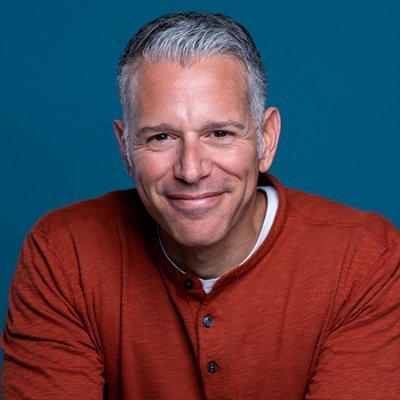- 36,840 Tweets
- 1,032 Following
- 8,196 Followers
How to Optimize Your FAQ Schema to Maximize Positive Outcomes
In this post, I’ll walk you step-by-step through a process for strategically implementing FAQ Schema to maximize positive outcomes. Since around the summer of 2019, Google has been rewarding pages that have FAQ Schema with extra SERP real estate. It looks like this: By now, much has been written in the SEO world about how FAQ Schema impacts the performance of web pages. Some have found that the feature has a negative impact on clicks. Others have found the opposite. At Juris Digital, we utilize FAQ Schema for our clients because we believe in making the content we publish as accessible and valuable to the end-user as possible, and we feel that having quick answers to questions right in Google’s search results achieves that aim. That said, we recognize that when you mark up your pages with FAQ Schema, you are giving the user the opportunity to benefit from your content without ever having to click through to your site. (I would argue that anyone who is actually going to hire you will click through to your site, whether you answer their preliminary questions directly in Google’s SERPs or not, but that’s a different discussion.) So the question is, if you are going to use FAQ Schema in your website content, how can you implement it in a way that maximizes positive outcomes for your law firm? Glad you asked. 3-Step Process for Driving More Clicks and Conversions with FAQPage Schema 1. Prioritize answering questions that people are most often asking The term “keyword” as it relates to search marketing is somewhat misleading. People don’t use search engines to search keywords. They use search engines to get answers to questions. Even when we don’t format our search as a question, we are still looking for an answer(s). For example, the primary keyword that we optimized this blog post for is “non-compete agreement texas” (which is not a question). However, we know that people who search that phrase have some specific questions in mind related to Texas non-compete agreements, eg: is my agreement enforceable? what will happen if I break it? do noncompetes apply to independent contractors? Naturally, we are going to address these questions and more on the page itself. But how do we prioritize which question to answer in our FAQ Schema? The answer is, we use Google Search Console data. How to find what questions to prioritize using Google Search Console data: Step 1: Get a list of keywords that bring traffic to your page Head over to GSC for your site. Click Performance, then Pages, then select the page you are working on, then click Queries. Once you do that, you will have a list of all the keywords that bring in traffic for your page: Step 2: Look for keywords that give you insight into the primary questions people have when they find your content As you can see in the screenshot above, this page gets lots of traffic from folks who search someone ambiguous keywords – ie. keywords that don’t tell us specific questions they want to be answered. However, the single keyword that brings in the 4th most clicks to this page is “are non-competes enforceable”: When I expand my list to the top 100 keywords that bring in traffic to this page, and I do a search for “enforceable” it becomes clear that this is a primary question that people have when they find my page. Indeed, 18 of the top 100 keywords for this page contain the word “enforceable”: It is abundantly clear that I should answer this question using my first FAQ Schema slot. Since Google now only shows 2 answers, you only need to identify one more question to prioritize in your FAQ Schema. So, simply repeat the process to find another question to prioritize. 2. Write your answers to maximize user satisfaction Now that we know exactly what questions we should be answering in our FAQ Schema, we need to present our answers in a way that the user finds highly valuable. What that means first and foremost is doing your best to actually answer the question. Now, in the legal space, this is especially difficult because few legal queries have a simple black and white/yes or no answer. But that doesn’t mean you can’t try to be as precise and valuable as possible. In this case, the primary question we are answering is “are non-competes enforceable in Texas”. An example of a less-than-ideal answer to this question would something like: “The only way to know if your non-compete agreement is enforceable in Texas is to have your agreement and your situation analyzed by a lawyer. CONTACT OUR LAW FIRM NOW.“ While this answer may not be wrong, it’s not going to earn any goodwill or trust with the user, because it doesn’t give them any further insight into whether Texas non-compete agreements are enforceable. In my opinion, a better answer would be: “While Texas courts tend to favor employee mobility, non-compete agreements can be enforceable in Texas under certain circumstances. There are many factors that come into play. The best way for you to understand whether your non-compete agreement is enforceable is to speak with a qualified attorney about your situation.” This answer is going to go a long way towards building goodwill with the searcher because it gives a real answer to the question. The trust and goodwill earned by providing a quality answer like that will make it more likely that the searcher decides to click through to the actual website. 3. Add relevant links to your answers to entice the user to click The final step in this process is to add a link (or multiple) in your answer to inspire the user to click, thus leaving Google’s search results and entering your website. This is both a technical process (you have to use the correct code without your schema for your links to display) and a creative one (you have to choose an effective...