Google’s Search Suggest is a wonderous feature. Not only does it save humans beings around the planet millions of key entries each day, it’s also a phenomenal keyword research tool for marketers. For reasons that likely center around its commercial intent bias, Google’s Keyword Planner Tool often doesn’t show large swaths of data around keywords, e.g.:

If you take the AdWords Keyword Planner on faith, you’d believe that there are no keyword searches with any volume that contain the words “what are books.” But, we know better…
Here’s Google Suggest, showing us lots of terms and phrases that seem to receive enough search volume to be pre-populated:
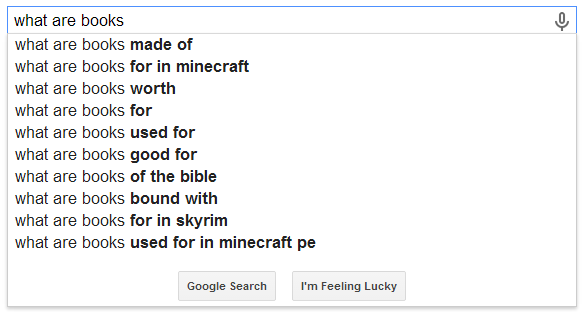
And if we take one of those suggested phrases and plug it into the Keyword Planner, we mysteriously get conflicting, new data:

Huh. So there are indeed searches that contain those words we wanted and have substantive volume.
What’s going on? AdWords is omitting data to bias advertisers toward certain keywords. If you believe Google’s evil, you might surmise that they’re trying to push advertisers all to the same smaller set of search terms so as to drive click prices higher. If you’re a believe in a more benevolent Google, you’ll likely see this as AdWords’ attempts to bias advertisers toward commercial terms and phrases that are more likely to convert.
In either case, as marketers, it’s our responsibility to know when data’s missing and how to get it. That’s where Search Suggest comes in. It, along with aggregators like Keywordtool.io and Ubersuggest, can help us recover that valuable keyword data and identify terms & phrases AdWords won’t show us until we explicitly enter them.
But Search Suggest just became an even more powerful tool. Yesterday, thanks to Mary Bowling’s excellent presentation at LocalUp, I discovered for the first time how to use wildcards in Search Suggest to find even more keyword data. Let’s look at some examples.
Here’s a search for “best books” which shows a number of additional keywords to potentially target:

And here’s the same search using an underscore as a wildcard at the start of the query:

Woo hoo! Even more keyword opportunities to target!
I’m sheepishly shocked I didn’t know about this previously, but apparently am not alone.
This type of query can be used at the beginning of queries, but it can also function nicely between words in a search phrase. Here’s Search Suggest for “nonfiction books…”

And here it is using the wildcard between the two words:

Not too shabby, eh?
The underscore isn’t your only option, though. Using a star or even just a space can also expose these additional keyword search options:


I suspect plenty of smart SEOs had figured this out long ago, and it somehow slipped under my radar. Discoveries like this (even if they’re familiar to others) are one of the things I love most about our field. Hopefully, this knowledge will be useful and applicable to your own work in keyword discovery and research.
p.s. if you have other tactics you’d like to share and make me feel dumb, please do so in the comments 🙂