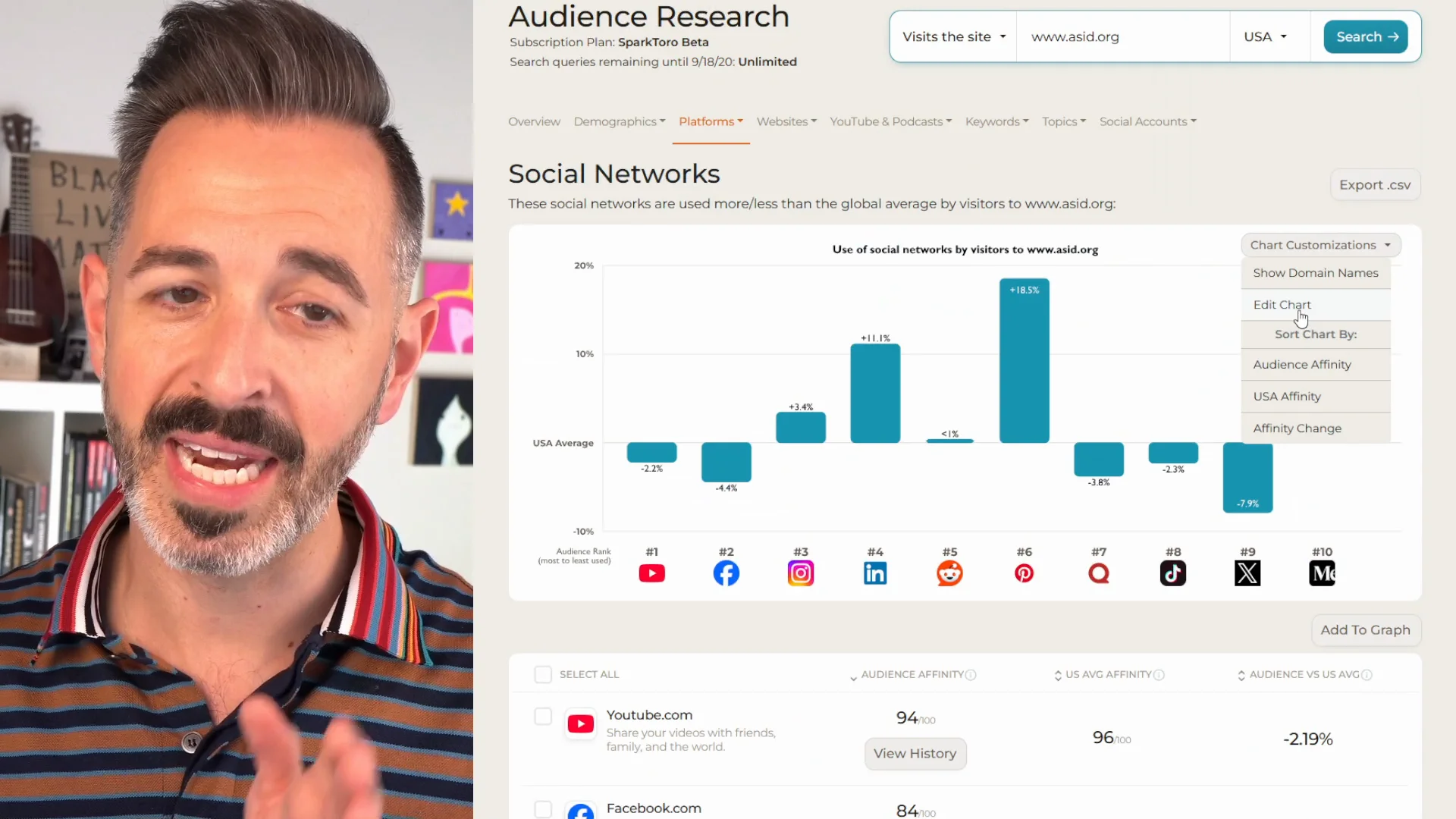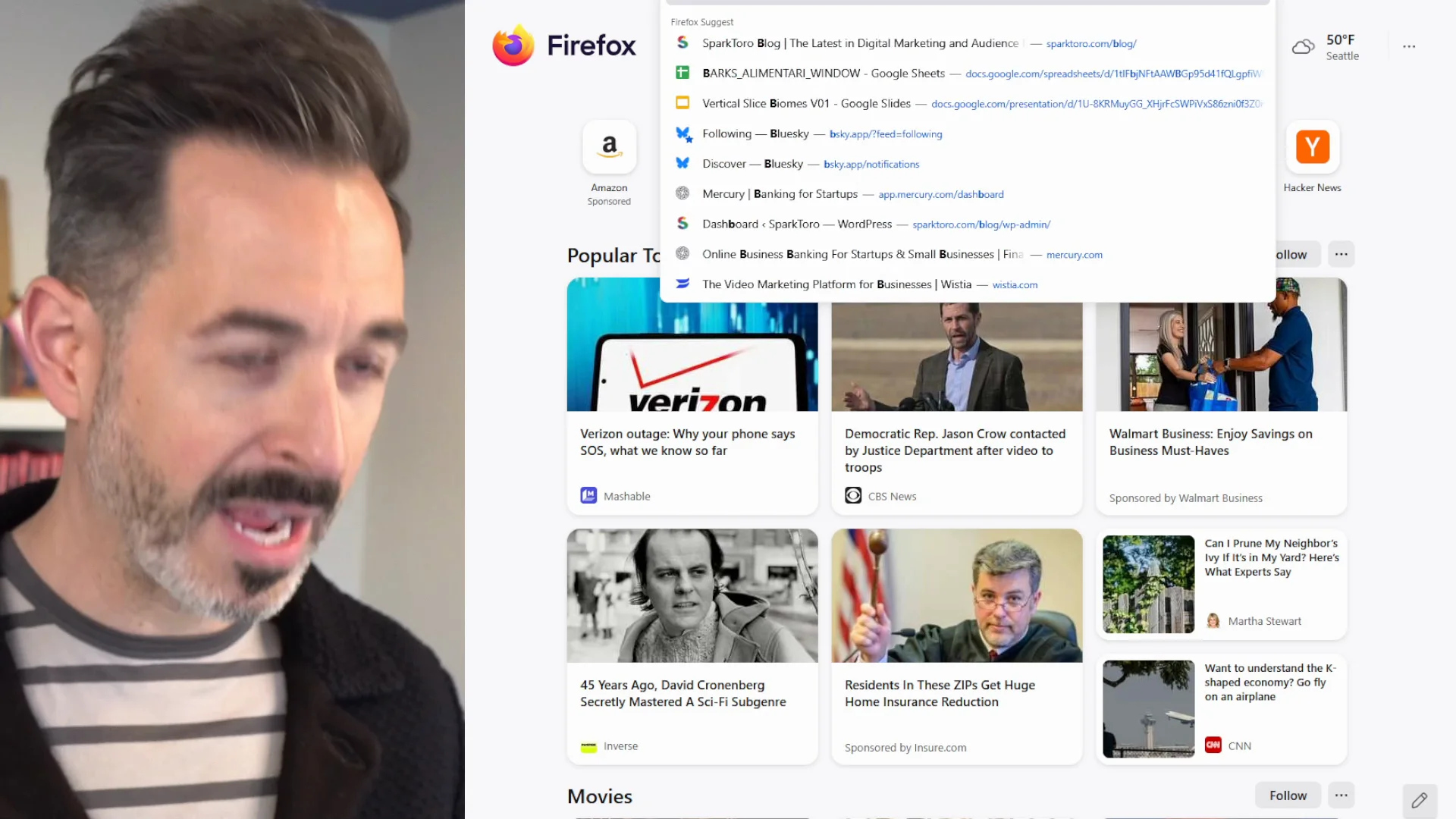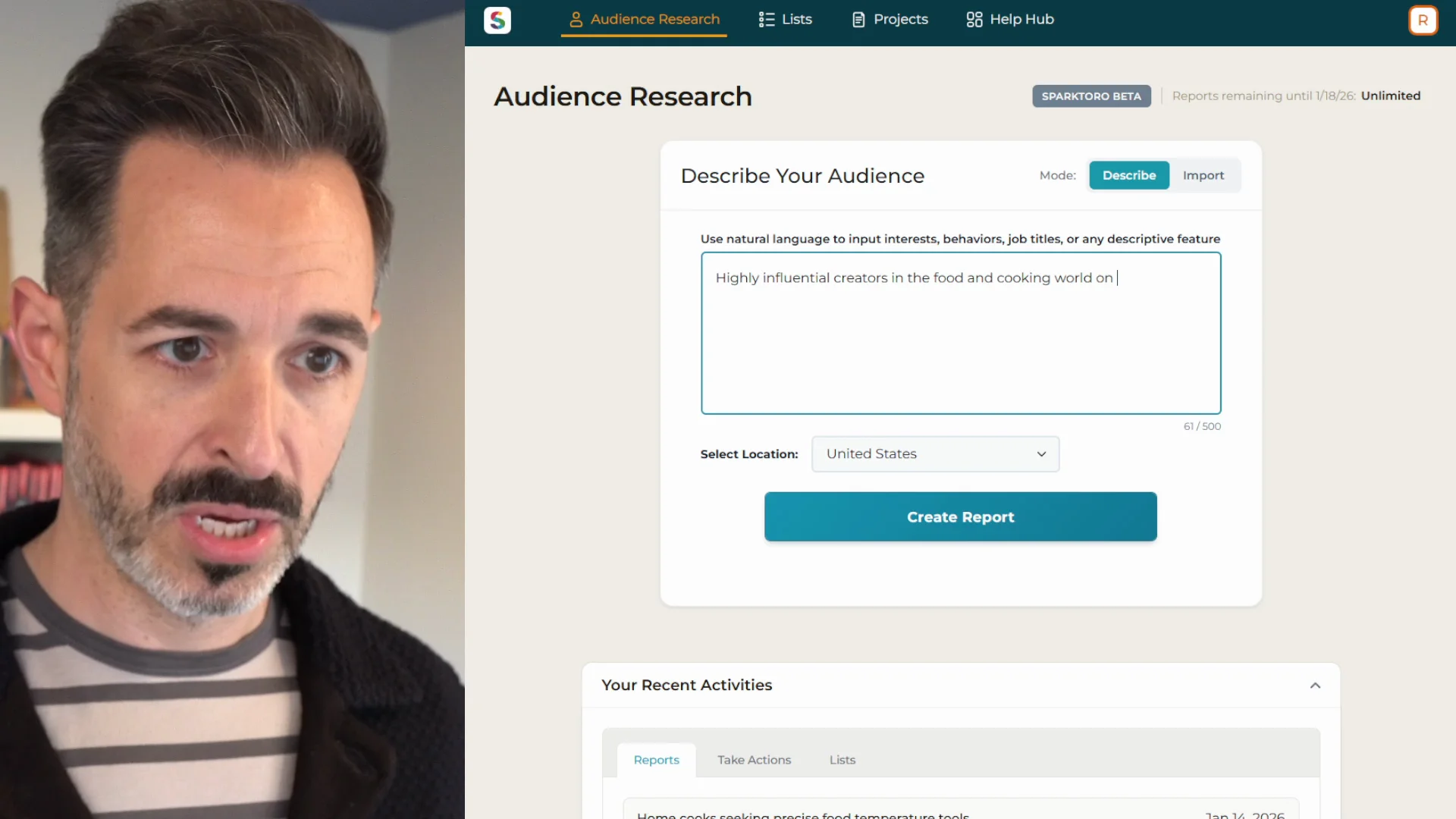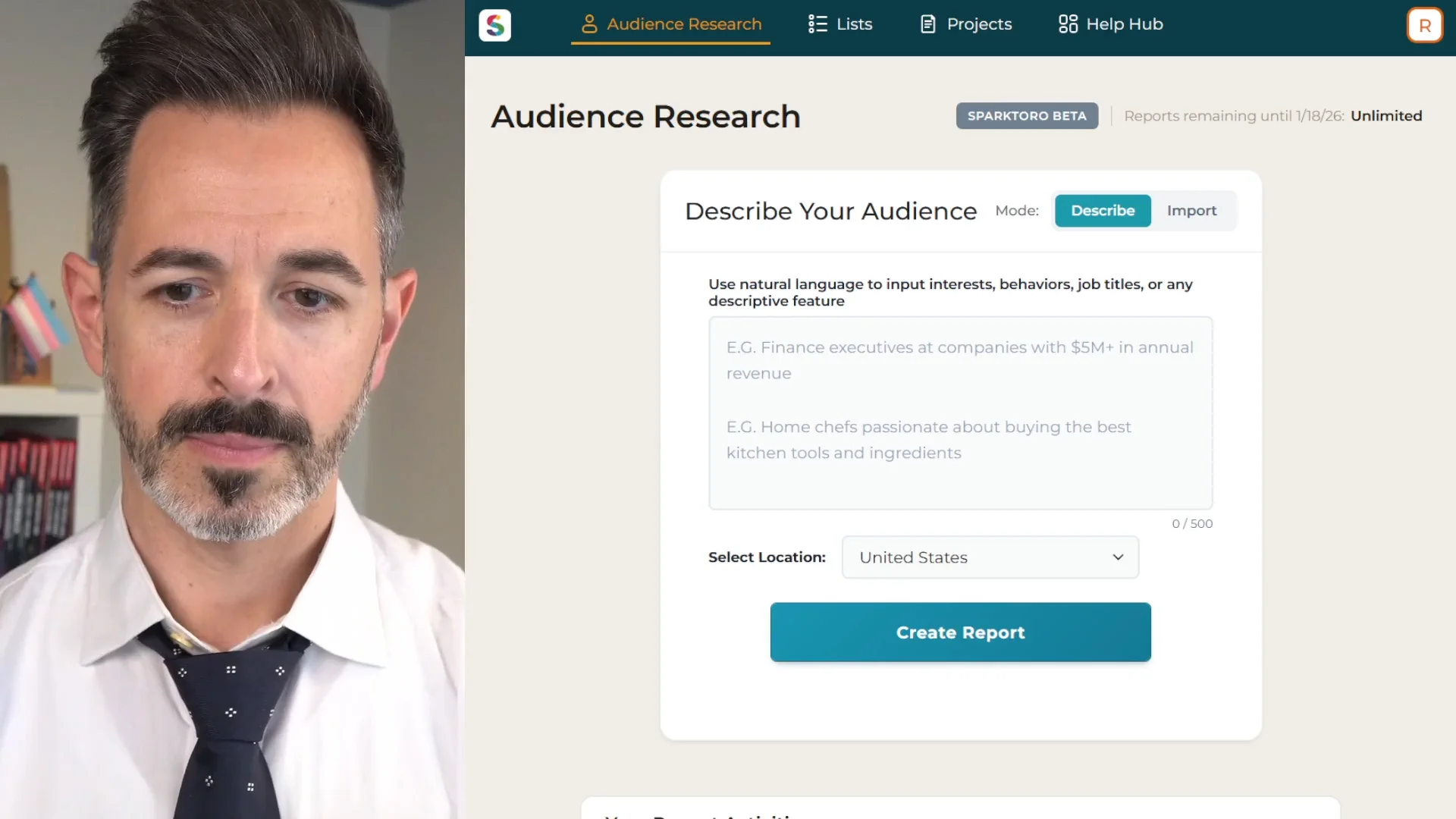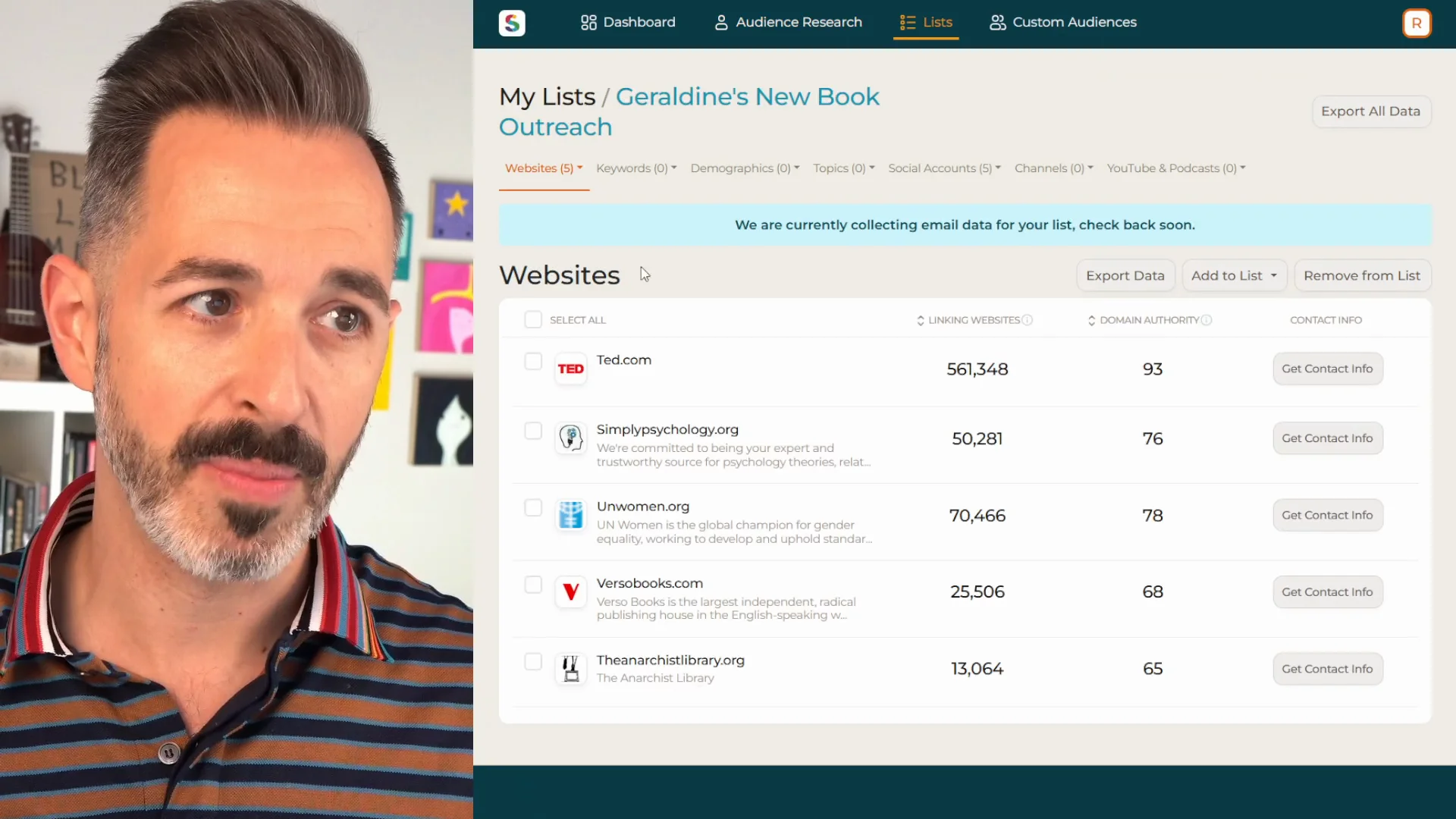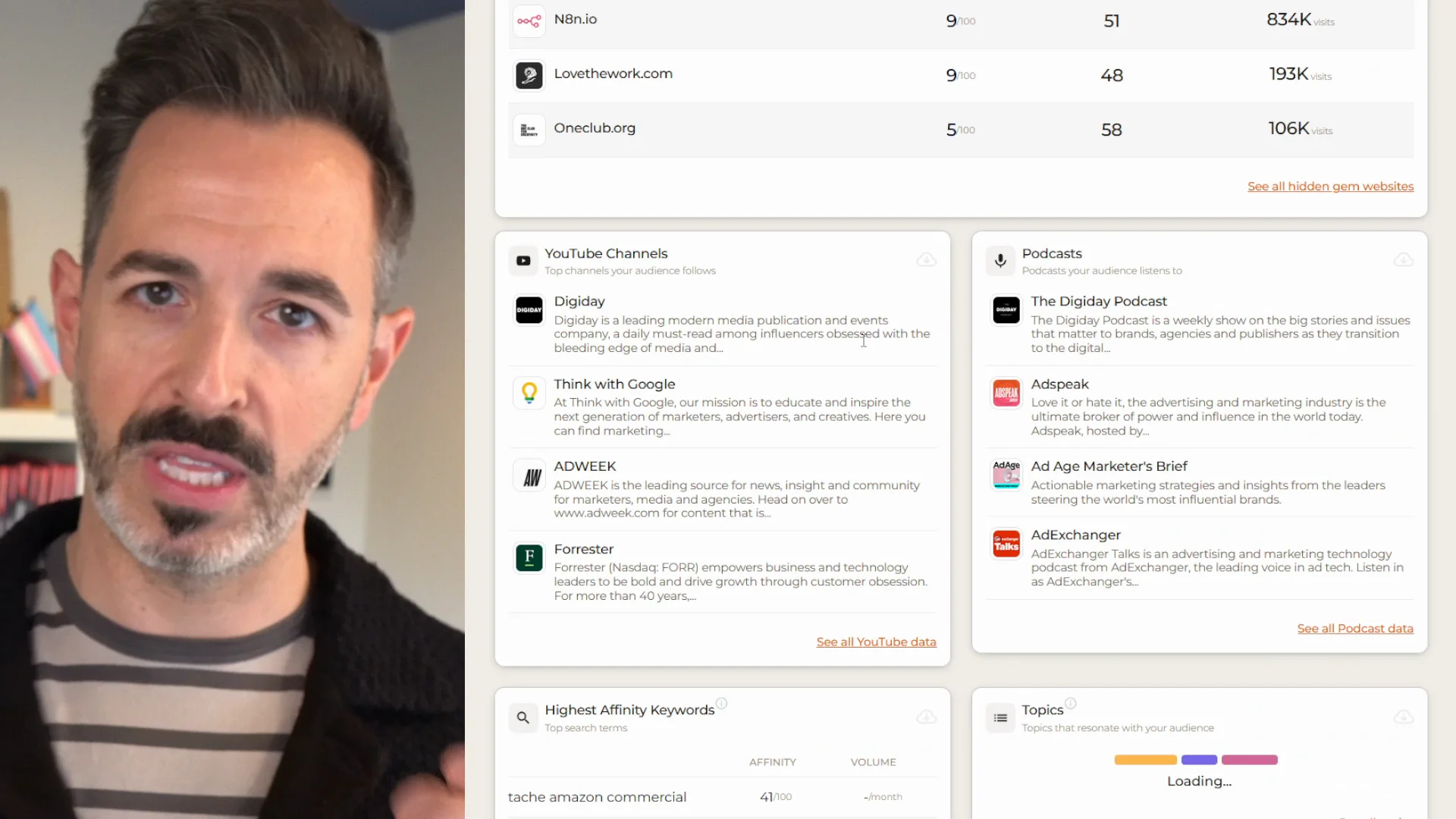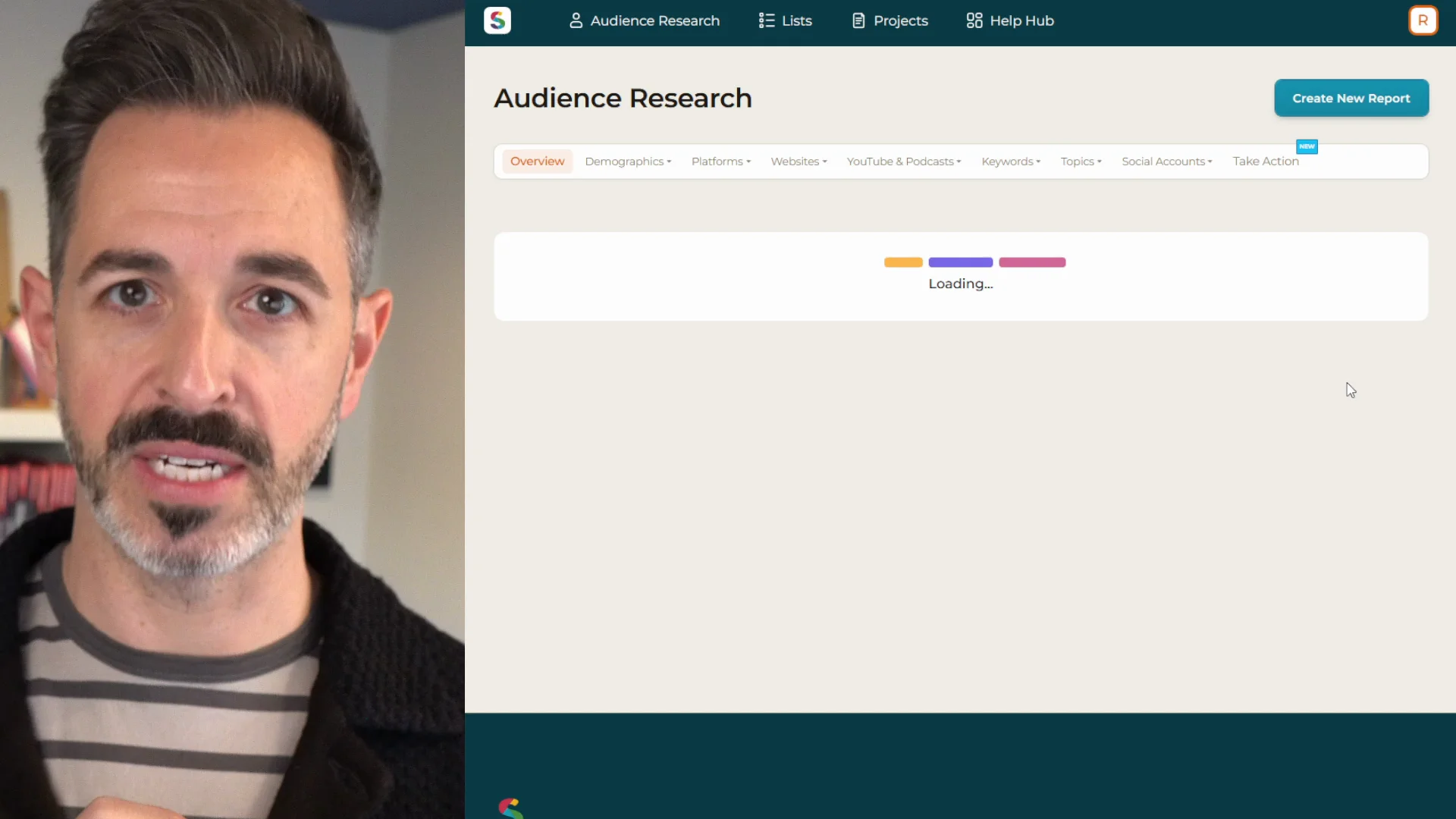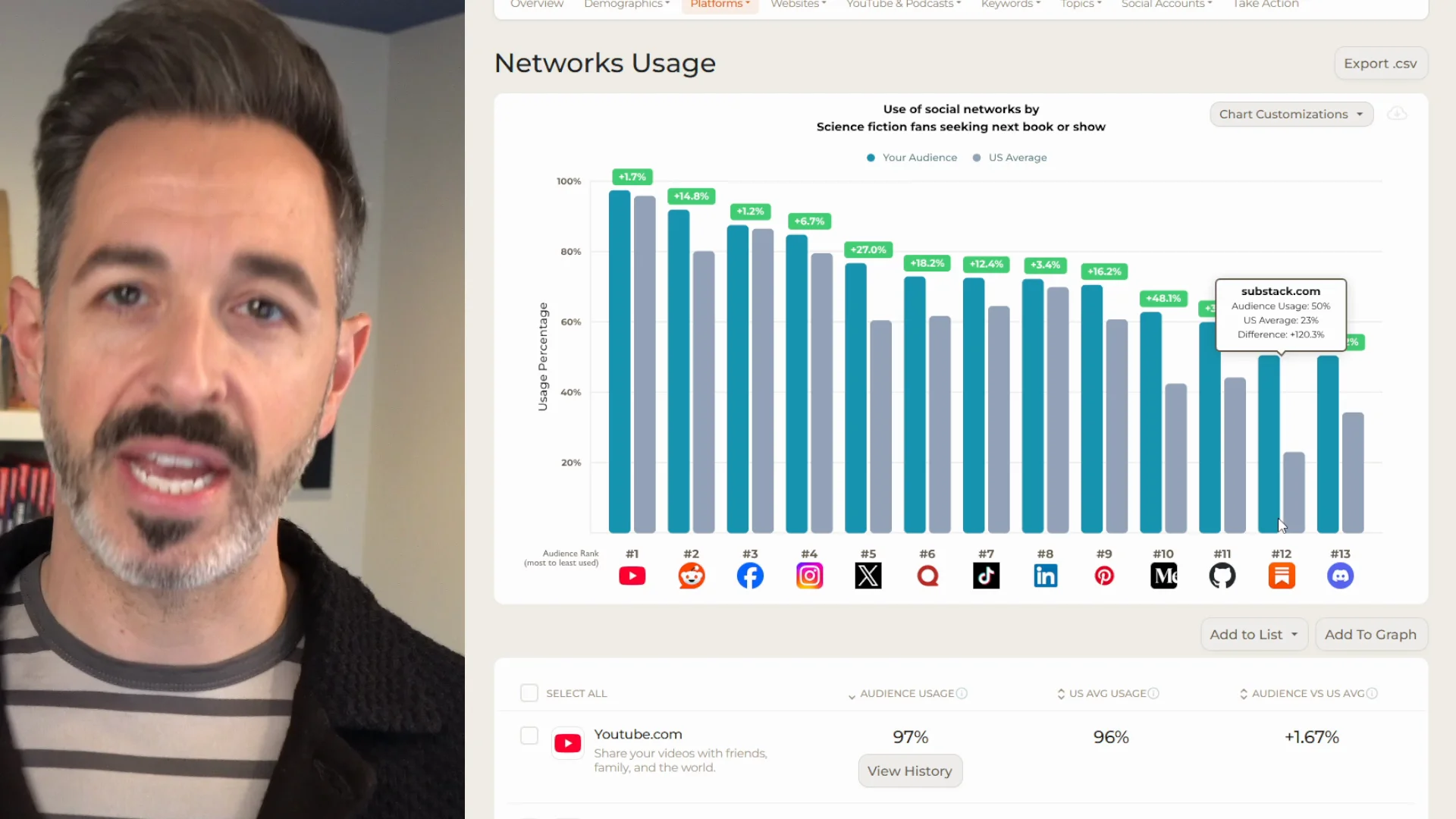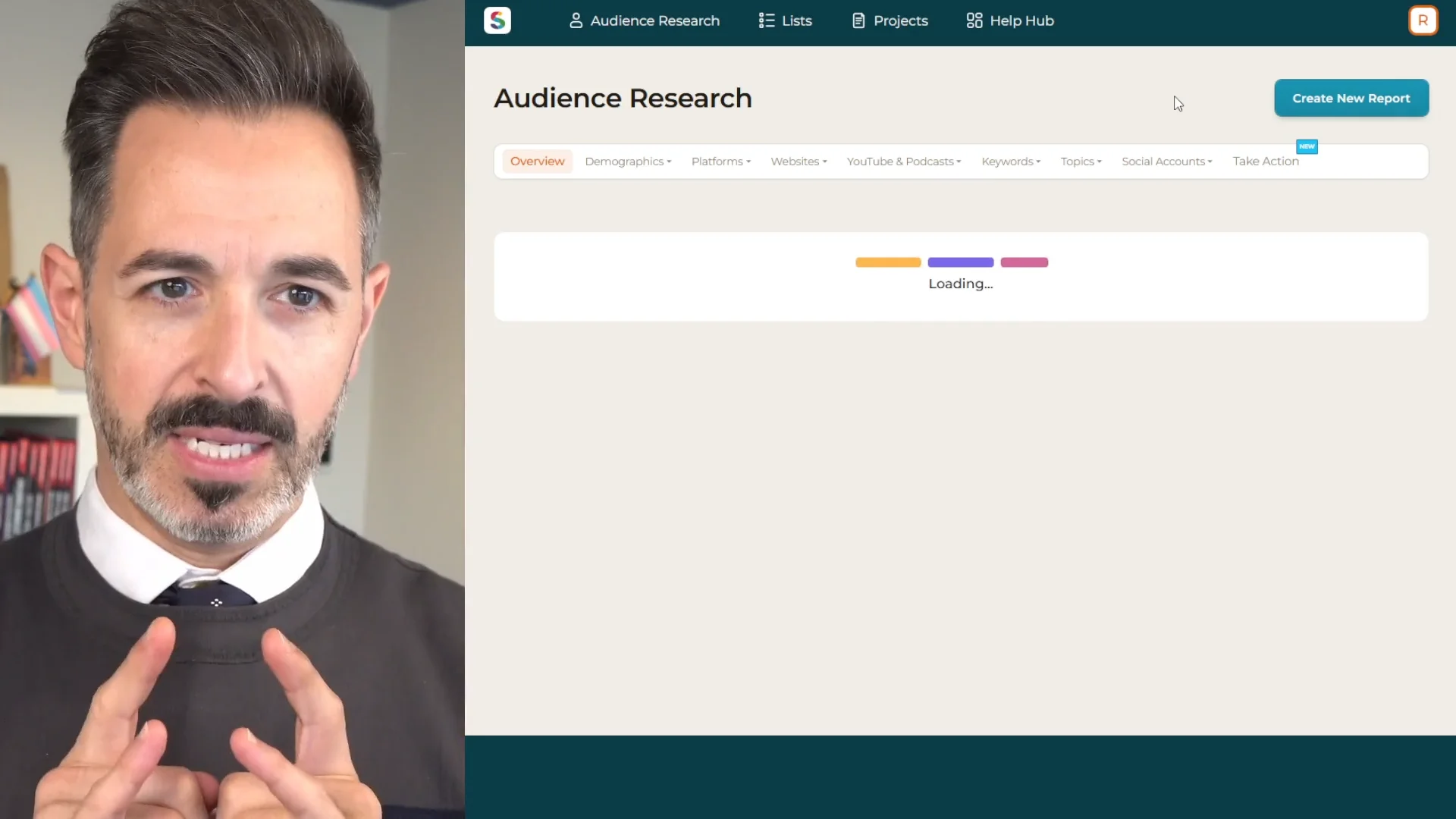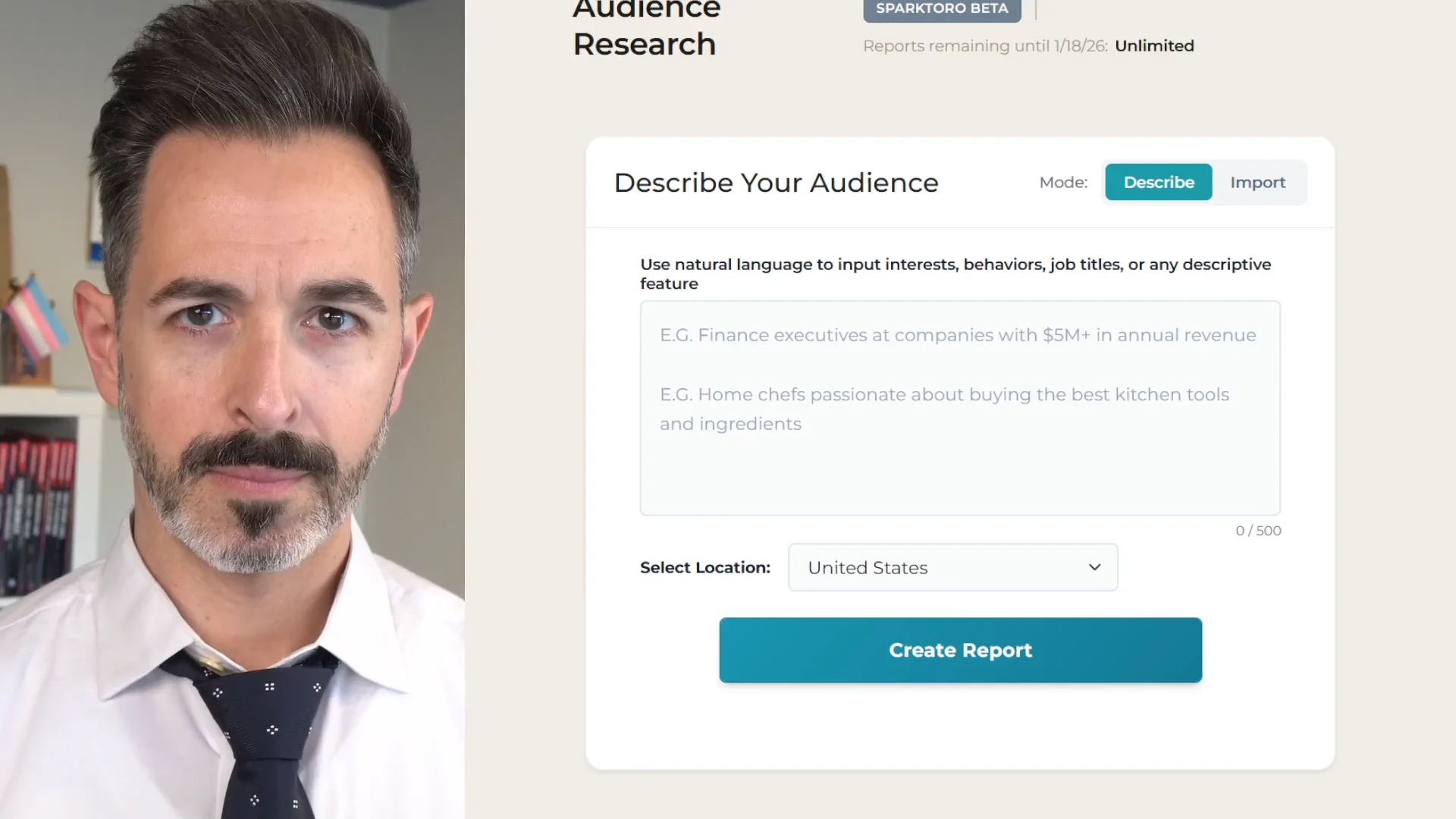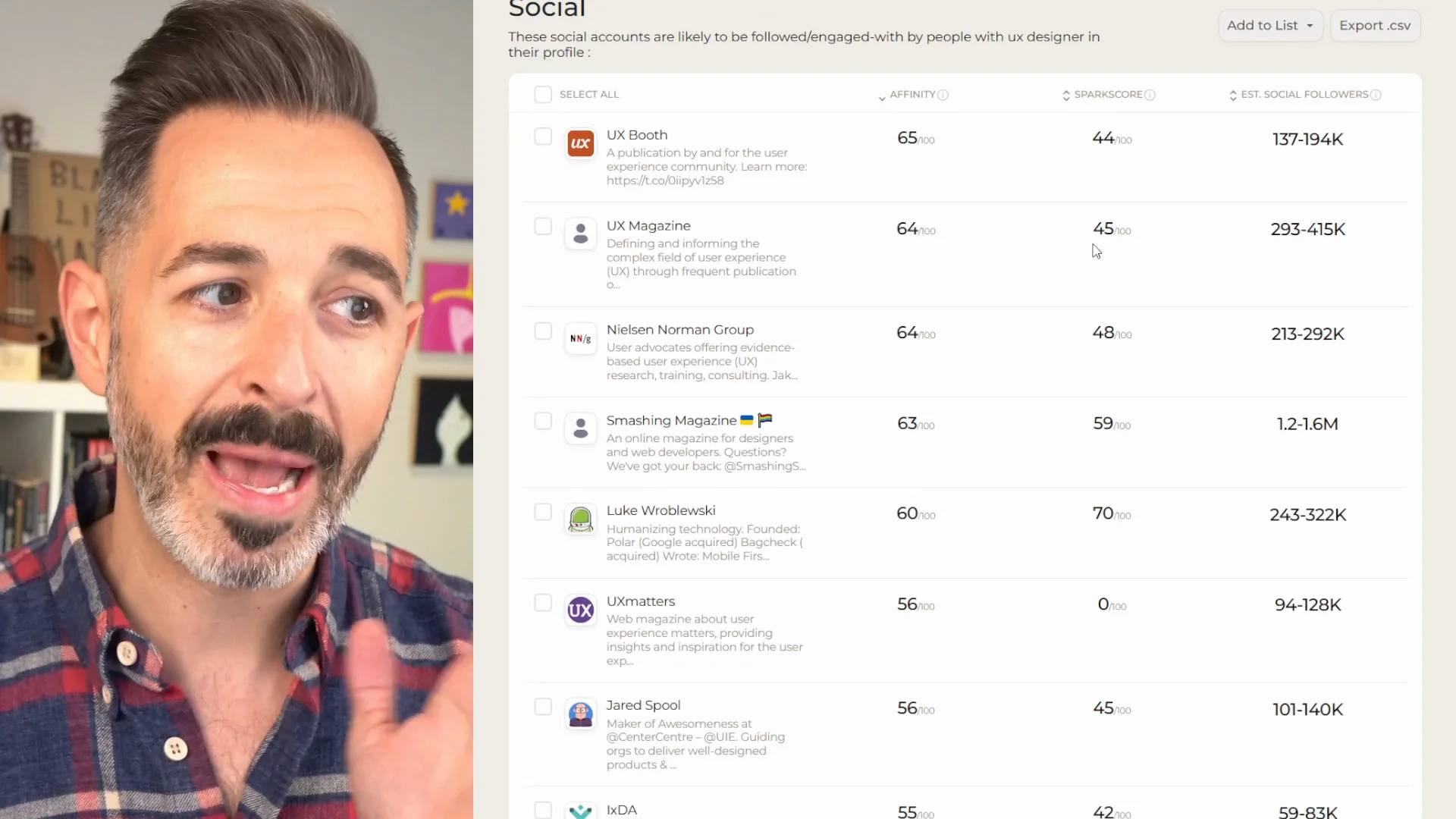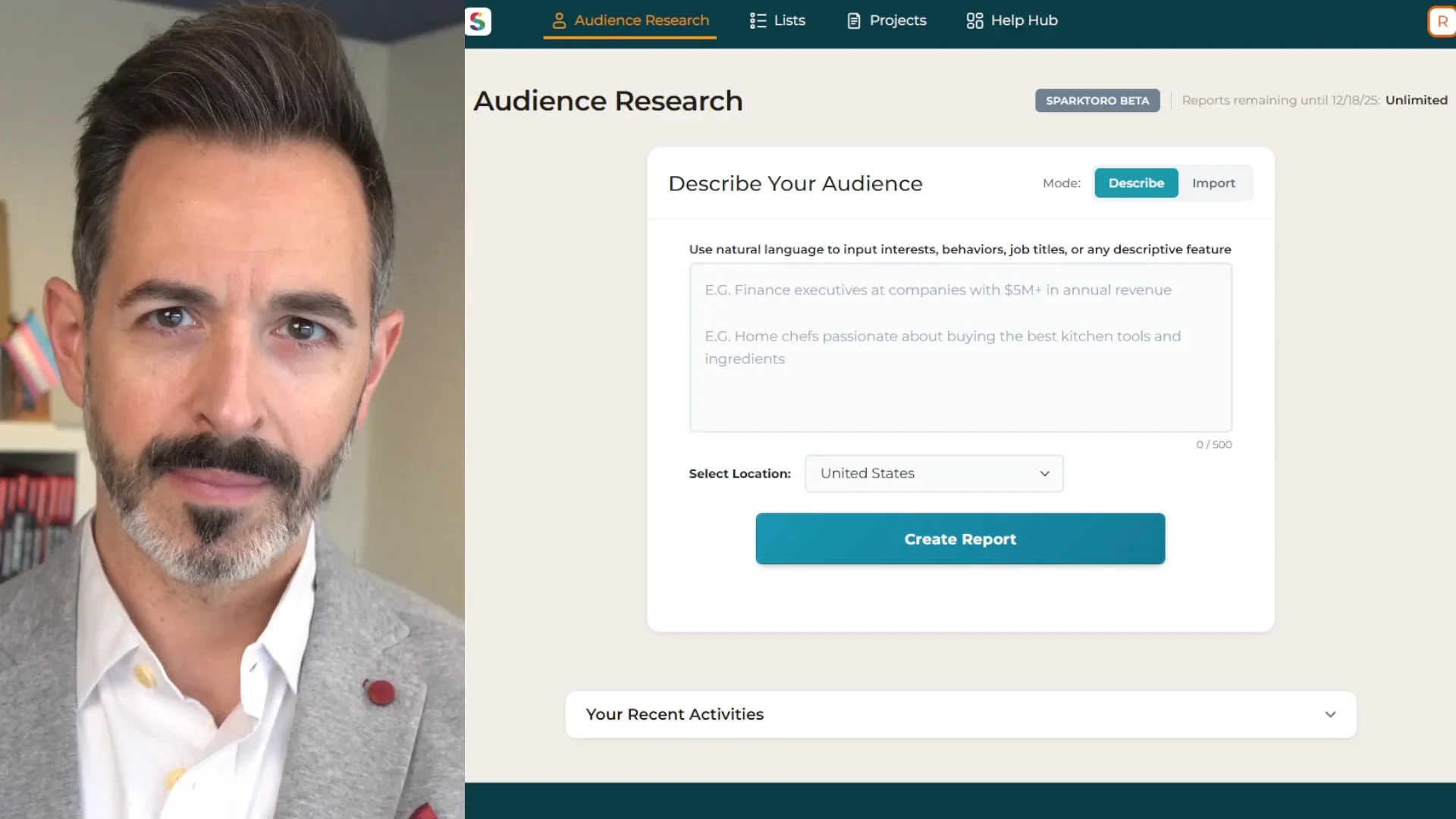Understand more about the graphs and charts that are inside SparkToro.
Features & Functionality
Check out the Describe Audiences feature, allowing you to describe your audience using natural language to get tailor-made analyses of your audience.
How to get marketing value by analyzing your current, aspirational, and competitive audiences
Dive into Custom Audiences, a import tool that enables you to upload a list of email address to analyze.
Unlock the Lists feature in SparkToro to build customized, exportable spreadsheets of audience data and get contact information (including emails) appended to them.
Marketing Tutorials With SparkToro Data
Watch this case study in applying audience research data and the output of AI tools to common problems faced by enterprise SaaS sales & marketing teams.
Learn how to apply SparkToro’s data to B2B and B2C use-cases with this exploratory, walkthrough video.
Gain a competitive edge in your SEO practices: content, keywords, links, and promotion strategies with this video’s novel insights.
Deep dive into your content strategies building blocks, and how SparkToro’s audience data can bolster the effectiveness of what you create and how you amplify it.
Check out how to build better, data-driven personas with SparkToro’s demographic and behavioral profile affinities.
See how social media marketing tactics can be enhanced and amplified with your audience’s social insights, powered by SparkToro analyses.